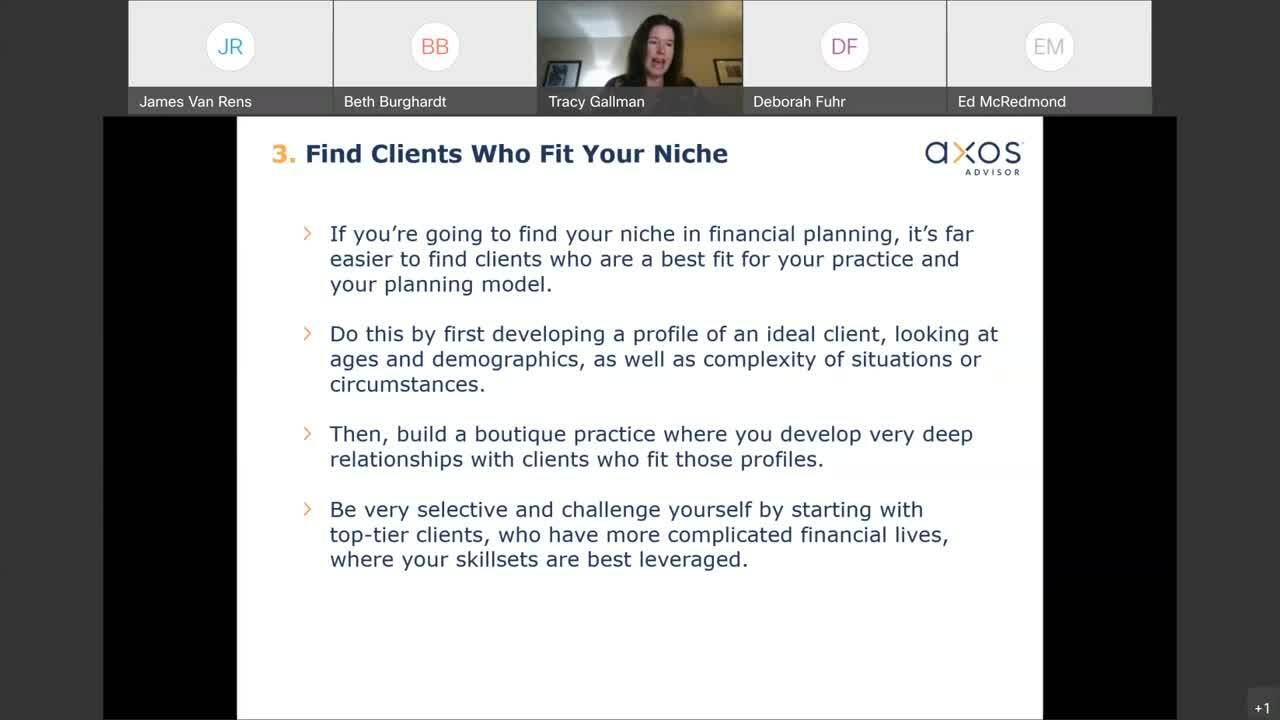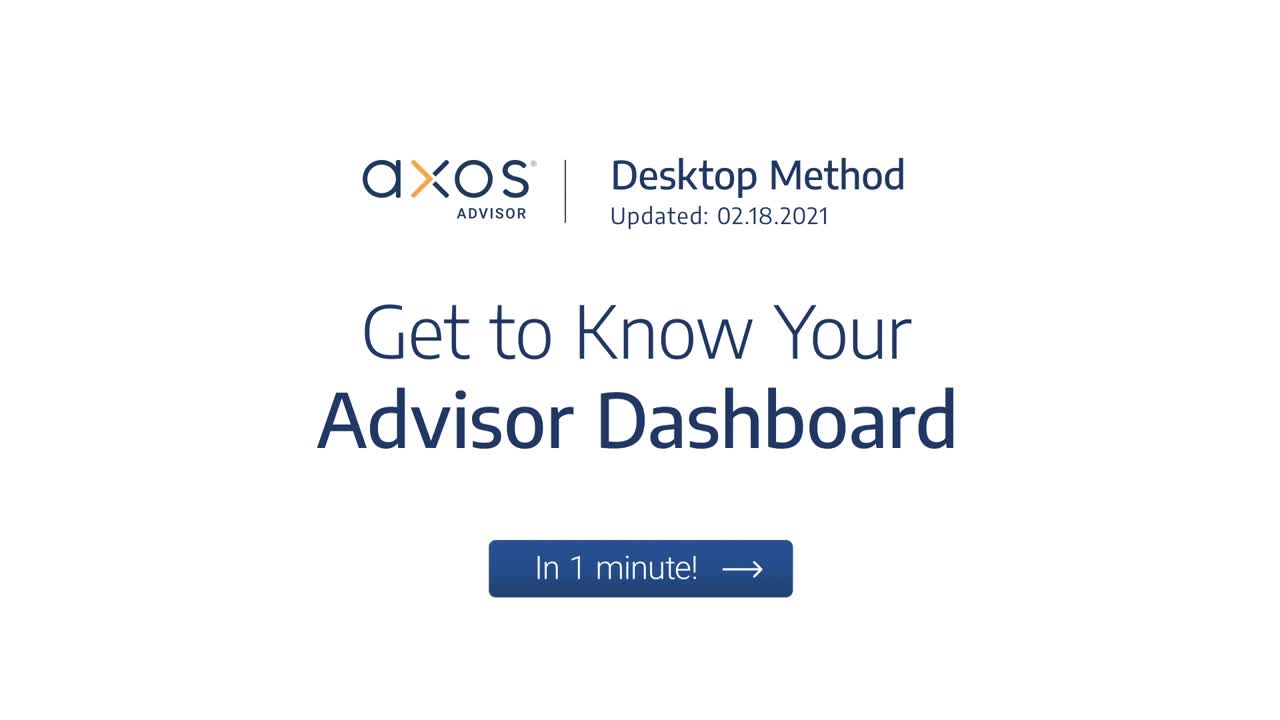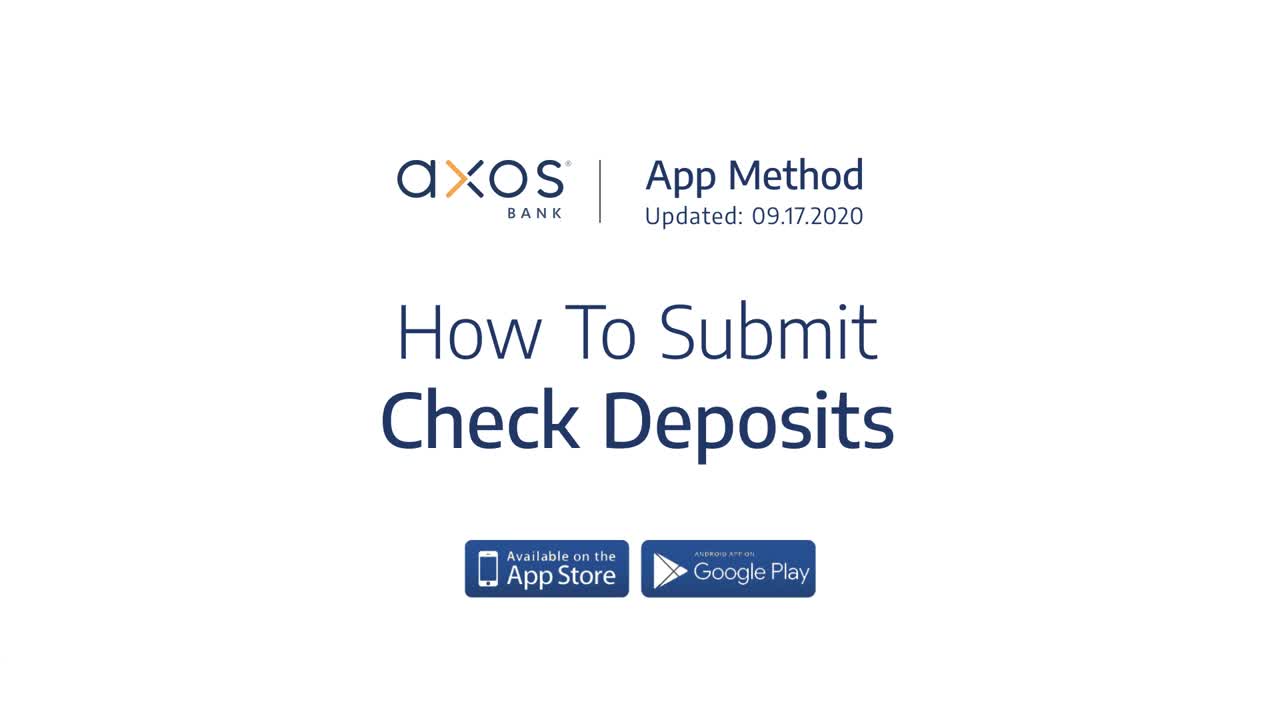Resources
Advisor Resources
Advisor Solutions
What is my Advisor ID?
In order to retrieve your Advisor ID, you will need to log into your dashboard here.
What products are available?
Axos Advisor offers several great products including:
Select Savings
Select Checking
Select Certificates of Deposit
Private Client Checking & Savings
World Checking & Savings
Basic Business Checking
Business Interest Checking
Analyzed Business Checking
Business Money Market
Select High Yield Money Market
Business Premium Savings
For more product information please call 877-887-3030
Where can I pull my Monthly statement report?
Once you log into your Advisor Dashboard, scroll to the ‘Customers’ section then click on the client’s name you’re looking up. From there you will be able to see all accounts that client has open along with any recent transactions.
Client Account Management
Deposit Accounts FAQs
To make a deposit, log in to online banking and go to "Make a Deposit." It's also easy to use mobile deposit from your phone. If you have any questions, you can contact us at [email protected].
Disclosures
Disclosures can be found here.
Deposit Accounts
Do I need access to a computer and an email address to have an Axos Bank account?
Yes. Because we are a digital bank, you will need a current email address and access to a computer. In addition, you will need a cell phone to receive a one-time passcode via text messaging.
What will I receive in the mail for my new account?
Debit or ATM card (if applicable)
Checks (if applicable)
What are the fees associated with the accounts?
Axos Advisor fees are listed on our Schedule of Deposit Account Fees and Terms.
How do I change my contact details?
A change to your contact details may be completed by logging in to your online banking.
How do I report a lost or stolen ATM/Debit card?
You may report a card lost or stolen by logging into your online banking. Select the "accounts" tab and choose the account linked to your debit card. Then select the "Debit Card" tab.
You can activate your card, order a replacement card, report your card lost or stolen, and place travel notifications from this screen.
How can I access my monthly statement?
You can view statements and tax forms in online banking. Select the "Accounts" tab and choose the account. Then select the “Statements” tab.
Online Banking
Why do I need an access code?
This helps us know that your computer has authorized access to your account. You have several options for receiving your access code:
SMS (text) message
Email
What are the limits for external transfers?
We do not limit the number of funds transfers you may make.
Max $45,000.00/day
Max $75,000.00/month
How do I verify trial deposits for an external bank account?
You can verify external deposits within online banking, whether you're using a web browser or the mobile app. If you're using a web browser, log in to online banking and select "Accounts." Then select "External Accounts." Select the settings wheel for the account you wish to verify. Enter the two tiny trial deposit amounts and select OK. If you're using the mobile app, log in to online banking, then select "Move $." In the menu bar at the top of the app, select "External Accounts" and then select "Verify Account." Enter the two trial deposit amounts, and select "Verify Account" to confirm.
Apps & Features
My check won’t scan, what should I do?
Make sure you are logged into your online banking dashboard under your own name.
Confirm you have endorsed the back of the check.
Be sure to place the check in the same corner of the scanning machine for both front and back scanning.
It may help to mark dots (about the size of a pencil eraser) on the four corners of the front and back of the check to help the scanner detect the outline of the check.
For a more help, log into your online banking dashboard, click Make a Deposit in the blue bar, then click "HELP."
How do I get the mobile banking app?
Apple - Search for “Axos Bank” in the App Store on your mobile device, or download via iTunes®
Android - Search for “Axos Bank” in Google Play marketplace
What is text message banking?
Text message banking makes it easy to access account balances and transactions, as well as transfer funds, right on your mobile phone. It’s the fastest and easiest way to get your account balances – anytime, anywhere.
For more information, log into your online banking dashboard and click on "Account Access" in the blue bar, then click on "Text Banking & Alerts."
Sending/Receiving Money
How do I make deposits into my account?
The easiest way is to deposit your check with the Axos Bank mobile app or scan a check via Make a Deposit if you’re using your computer. Not available to fund Certificates of Deposit.
You can also:
Send a Wire to:
Axos Bank
4350 La Jolla Village Drive, Suite 140
San Diego, CA 92122 ABA # 122287251 For the Benefit of: ( Name Here ) Account number: ( XXX-XXX-XXX )
Make an external funds transfer with online banking (Checking & Money Market Savings accounts only)
Use ACH: Clients may select the ACH option when opening their new Axos Advisor account. A small dollar transaction will take place to verify accuracy of the information entered prior to finalizing the ACH.
What is the routing and transit number for Axos Advisor?
To set up direct deposits or send a wire to your account, use our routing and transit number: 122287251.
How do I send or receive a wire?
Sending a wire out from Axos Advisor
We make it easy for you to wire money from your account. Simply log in to online banking, select "Move Money," and select "Wire Transfers" option.
Wire cut-off times:
Domestic – 12:00 p.m. PT International – 12:00 p.m. PT
Wiring funds into Axos Advisor
To wire funds into an Axos Advisor account you will need the following information:
Axos Bank ABA/Routing Transit Number
– 122287251
Address:
Axos Advisor 4350 La Jolla Village Drive, Suite 140 San Diego, CA 92122
Incoming international wires must be in US dollars. Our intermediary bank information is as follows:
Pacific Coast Bankers' Bank San Francisco, CA 94104
SWIFT Code: PCBBUS66 ABA Number: 121042484
Be sure the wire is to the benefit of your name and your account number at Axos Advisor. Wire cut-off time for same day processing: 12:00 p.m. PT.
What are the transaction limits on my savings account or money market account?
We do not limit the number of fund transfers you may make.
How can I withdraw funds from my savings account?
Though not as versatile as checking accounts, Axos Bank savings accounts offer several ways to withdraw money. With an Axos Bank savings account, you can:
Transfer funds to another account with Axos Bank or with another financial institution. Log in to online banking and select Move Money.
Initiate a wire transfer. Log in to online banking and select "Move Money" and then "Wire Transfers."
Make an ATM withdrawal. To discover where you can make free ATM withdrawals near you using your debit or ATM card, log in to online banking and use our ATM Locator.
Why did I receive an email that a hold has been placed on my check?
Regulation CC requires financial institutions to inform a customer when a check hold has been placed. Axos Advisor may delay the availability of funds from your check deposits to afford us time to verify the deposit and ensure the funds are collected. The email notice states when the funds will be available. Refer to the Funds Availability Policy.
How long will a hold will be placed on my check?
The hold time is set out in the email notifying you of the hold. Refer to the Funds Availability Policy.
How do I order checks for my account?
Axos Advisor will send an initial starter kit of checks free of charge if you order them during the application process. Otherwise, you can re-order checks online using the following directions:
Log in to your account
In the "Accounts tab," select the account you want to order checks for
Select "Details," then "Order Checks"
Select "Continue" to navigate to our external check ordering site
Can you tell me more about Mobile Deposit?
Mobile Deposit allows you to deposit checks anytime, anywhere with your smartphone. Best of all, it’s fast, secure, and completely free. To get started:
Register for online banking at axosbank.com.
Download the Axos Bank mobile app in the App Store or Google Play.
Open the app, log in, select Mobile Deposit, and follow the directions to deposit your check.
Videos
How to Sign Up for Online Banking

To begin click on Sign in. From the drop down, click Account Login. Click on the register tab, then provide us with your first name, last name, date of birth, and Social Security Number.
You have the option to keep your existing user name or create a new one. Once that is filled in, create a password then click next.
To move forward, you must click agree and continue after you read the Terms & Conditions. This agreement includes the acceptance of receiving disclosures, communication, and other information electronically rather than paper form. Please contact a personal banker if you have additional questions.
Next, you must select how you would like to receive a verification code, by text message or email. After you receive the code, enter the six digit verification code and click continue.
Last, select a security question and type in your non-case sensitive answer from the three different options and click finish!
Congratulations, you now have access to your personal Online Banking dashboard.
How to Setup External Transfers
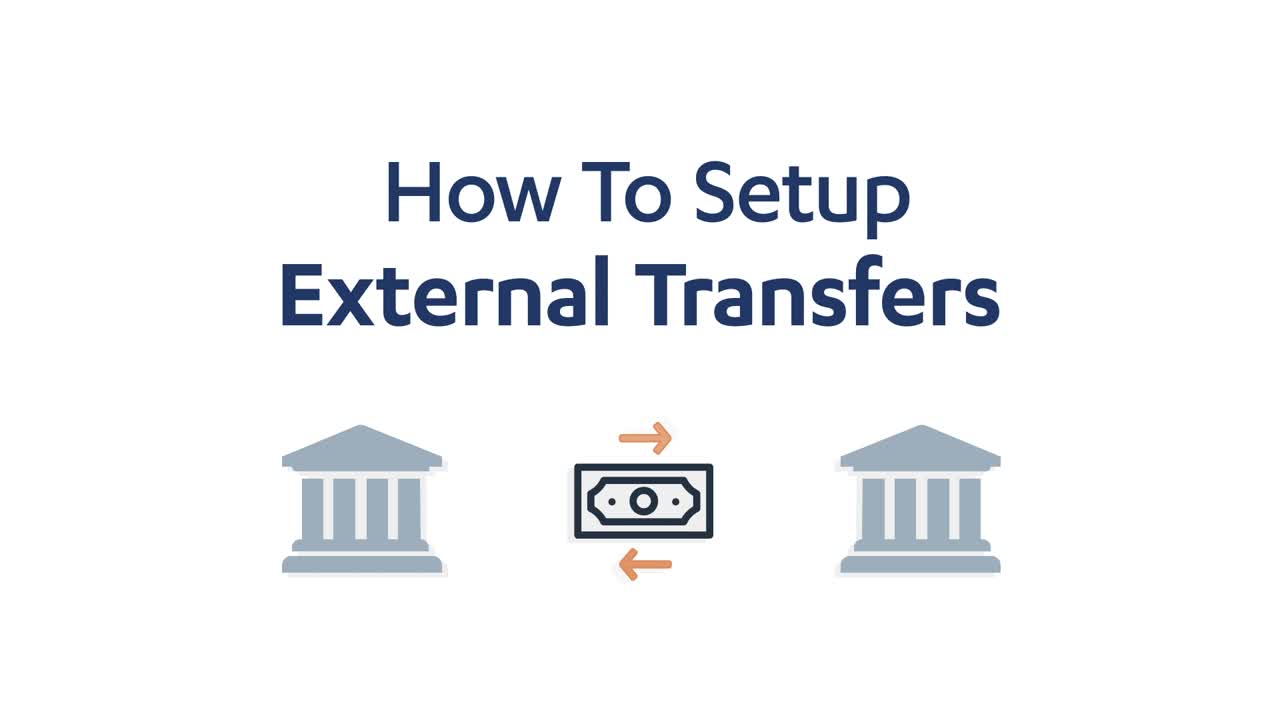
Welcome to Online Banking! With Axos, you can move money between bank accounts. Follow these simple steps to activate external transfers.
First, log in and select "Accounts." Next, in the selection below, click "External Accounts." Click on Add a New Account, then fill out your external bank account information.
Once complete, click "Continue." Axos will provide the best option to verify your bank account. Click "Continue," enter your user name and password, then log in for immediate transfers. Congratulations! You have added an external account.
If Axos prompts you to make two micro deposits, please wait two or three business days until the small transactions show up in your account. Once you receive the micro deposits, returned to the External Accounts page to find your pending account. Click Activation Required and enter the small deposits, then click Verify Account. Congratulations! You have verified your bank account.
To move money between bank accounts, click on "Move Money." Select your accounts and determine the best time you'd like to transfer your money. Then click "Transfer Funds." Click "Confirm" and receive an email with your details.
Have more questions? Visit our Support page. If you need assistance, you can always chat online with a direct banker or contact us over the phone or email.
Axos — Banking Evolved.
How to Find the Mobile App

In this video, we will quickly walk through how to find and download your mobile banking app. So you can access your money on the go.
To begin, open the App Store if you're using an Apple device or Google Play, if you're using an Android device. Next, click the search icon and type Axos Bank into the navigation bar. Now click install.
Once the installation is complete, you will be ready to open your Axos Bank app and manage your money any time and any place.
How to Find Account Details

Axos Online Banking makes it easy to find your account details all in one place.
First, log into your Axos Online Bank account.
Once you make it to your personalized dashboard, select the accounts tab. Here you'll find all of your accounts. To find specific details, click on the name of your account. Here, you'll find your transaction history report.
Click on the details tab to view your account number and interest growth. Your statements tab allows you to view your monthly statements. And your tax forms tab stores available documents.
How to Send Wire Transfers
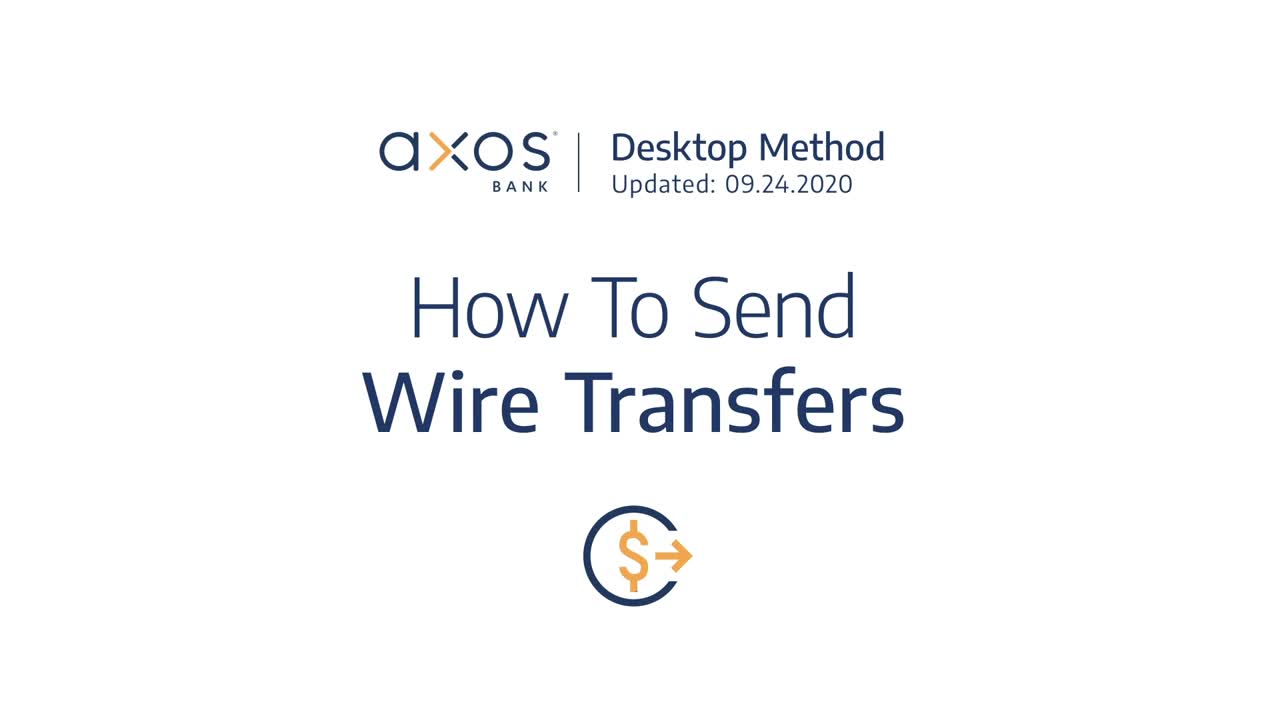
In this video we'll walk through how to send & receive wire transfers.
First, login to your online banking dashboard, then click on Move Money. From the sub header, click wire transfers, then fill out the information below.
When you're ready, click continue. Here, you'll need to enter your recipients details. Click continue, then fill out your recipient's bank account information. Once you're done, continue to the overview page. Make sure all of the information is correct and remember, read the Terms & Conditions before you accept. Then click submit. Congratulations! You have sent a wire transfer.
It's quick and easy to receive a wire transfer. Click on accounts. Then select the account where your wire transfer was deposited. Here, you'll find your transaction history report. Congratulations, you now know how to send & receive a wire transfer.
How to Use Pay It Now

The pay it now feature. First, login to your Axos online bank account.
Once you make it to your personalized dashboard, click move money, then select pay it now from the sub-header. Now it's time to enter the required information.
Make sure your payment does not exceed your account balance. If it does, your transaction will be rejected. Before you click submit, create a unique security question and answer.
To receive your payment, your recipient must enter the same answer you type in. Double check that everything is correct, then click submit. Congratulations, you just sent a payment.
How to Use Your App Dashboard

In this video we'll briefly locate the app's features and show you how to easily customize your dashboard tiles.
First sign into your account. When you sign in, you will see your dashboard with customizable tiles located in the middle.
Your navigation bar has tappable icons located at the bottom of your screen. Your options include account information, tracking bill payments, transferring your money and sending check deposits. To view your settings. Tap the menu icon in the top left corner that has three horizontal lines or, swipe right. To return to your previous screen, tap the menu icon or swipe left.
Now let's review your tiles and quickly walk through how you can customize each one. Your account overview tile will display your balance in each account. You can quickly access your information by tapping on the specific account name. To edit or remove the tile from the dashboard, tap the gear icon. Here, you'll be able to switch between accounts or open another account. Tap save to continue.
Your account distribution tile visually shows the percentage of each account balance. To edit the tile, tap the gear icon in the top right corner, tap the colored circle to open a library of color options, tap your desired color, then tap save to continue.
The recent transactions tile will display your account activity. To edit this tile, simply tap the gear icon and select which account you'd like to display. Tap save to continue or, tap remove tile to hide the tile from your dashboard.
Now let's take a look at the quick transfers tile. This tile allows you to quickly move money between your accounts. Select the account you wish to transfer funds from by tapping the drop down menu under from.
Next, select the account you wish to transfer funds to by tapping the drop down menu underneath, to. Enter your desire transfer amount, then tap transfer to finish.
Now let's add a new tile to your dashboard. Scroll to the bottom of your dashboard and tap, add tile, or tap the plus tile button located in the top right corner of your screen. Here you can read a summary of each tile. Once you've selected a new tile, tap the add button, to add this title to your dashboard.
To organize your tiles, hold your finger on your screen for about a second until you can slide the tile to your desired location.
How to Fund Your Online Bank Account

In this video, we'll walk through how to fund your account once your credentials have been approved.
To begin, click on Sign in, from the drop down click account log in. Enter your user name and password, then click Log in. Here is your customizable dashboard, where your account information will be displayed. A funding reminder will prompt you to begin the process. Click fund my account to continue. If you were approved for one account, you'll be immediately prompted to enter the amount of your initial deposit. Click continue to view your options.
Depending on the amount specified, two or more options will appear. Click on Show More to view all of your options. We'll walk through each option so you can decide what works best for you. Let's begin with our quickest method bank transfer.
Here you'll be able to select your financial institution. If you don't see your bank, go ahead and type the name into the search bar, then press enter. Displayed will either be a list of subsidiaries or your bank will not be found. In this case, check your spelling or click the link to manually enter your account information. We'll explain the manual entry in a moment, let's go back to the list of subsidiaries. If your financial institution has more than 10 subsidiaries, click the show more link until you locate and select your associated bank. Here will display a unique security method built by your financial institution. This authentication process will ask for your user name and password, pin number, security question or a one time passcode, sent to the delivery method you currently have setup through that specific bank account.
Click continue to advance. Displayed will be all of your available accounts. To fund your Axos Bank account, click the check box to select the account you wish to transfer money from, then click continue. Now review, change or schedule multiple deposits you wish to setup. Make sure you don't exceed your limit, then double check everything is correct before you click Fund Account. Congratulations! You've successfully funded your Axos Bank account.
In the event an error message appears simply follow the manual process to fund your account. This method will prompt you to wait two or three business days for two micro deposits to show up in your external bank account. To activate transferring privileges, return to your online banking dashboard and click accounts. Then select external accounts to locate your pending account, then click activation required. Now enter the amount of the two micro deposits, then click Verify Account. To finalize the funding process, click on move money, select your external account, then fill out the remaining information below. Click transfer funds to review your order, then click confirm. Congratulations, you know how to setup bank transfers. Let's review the other methods to fund your account.
To deposit a check click continue. At this point, you'll need to fill out the front and sign the back of your check and wright for Axos mobile deposit only. Now scan both sides and upload each image to the links provided. If you're using your mobile device, install and open the app to seamlessly make a deposit to fund your account. Finally, you can setup a wire transfer to fund your account. Click continue, copy this information, then bring it to the bank you wish to transfer money from to fund your Axos Bank account. Congratulations, you now know how to fund your online bank account.
How to Make a Loan Payment

How to make a loan payment. At Axos bank, making your loan payment online is safe, secure and simple.
Begin by signing into Online Banking. From your personalized dashboard, select the "Accounts" tab.
Choose your loan account from the list. Select the "Account Details" tab in the banner, then select the "Make Monthly Payment" button in the right column.
On the "Make a Payment" screen, you'll see the payment amount and the account the payment will come from. You will also find an option to make an additional principal payment. Next, set the payment start date, frequency and duration. Choose a start date from the calendar and then select "Monthly" for recurring payments or "One Time" for a single payment.
We recommend choosing monthly. Set it and forget it, so you never miss a payment.
Your last step is to confirm your information and select "Continue." Congratulations! You've set up your loan payment.
Need to make a change? It's just as easy to edit or cancel a scheduled payment. From the "Move Money" tab, navigate to "Scheduled Transfers." Select the gear icon of the loan payment you want to change. Choose "Edit Next Transfer," "Cancel Next Transfer," "Edit Series" or "Remove Series" from the drop-down menu.
Have questions? Visit us online or chat with Evo, your virtual financial assistant.
Axos, banking evolved.
How to Setup Bill Payments

Online Banking. With Axos Bank you can organize and view your bills all in one place.
First, log into your consumer banking account and select pay bills. If this is your first time setting up a payment, click the setup your first payment button. Otherwise, click add new payee. If you have an existing list or using a mobile device. Select your payee by entering a company name, entering an individual's full name or choosing a company name from our list of popular payees. Once you've selected your payee, click continue.
If you're making a payment to a company, enter your account number in the designated text field. If you don't know your account number, you should be able to locate it on your most recent bill from the pay. Confirm your information, then click continue. Congratulations! You've added a new payee. You can now make a one time payment, enroll in eBills or setup recurring payments for future transactions. We'll begin with a one time payment.
Select the correct account you wish to pay from. Then enter the payment amount. Next, choose a date you'd like to send your payment. If you'd like to add a memo or alerts in the pop up, you may do so now. Confirm everything you've entered is correct, then click send payment. Congratulations, you've setup your first payment.
Let's continue to setup recurring payments. Click on setup recurring payments. Similar to the one time payment, you'll need to choose the account you wish to draw funds from and enter the payment amount. However, this time you will also need to determine your frequency or how often you want the payment to send. As well as when you want the payments to stop sending. Enter your optional memo and notification, then click setup. Congratulations, you've set up a recurring payment.
To activate eBills, click on make a payment. Then click on, Activate eBill. Now simply login, select your account and then click continue. Congratulations, you've setup ebilling for your payee.